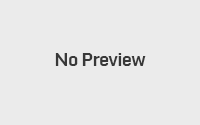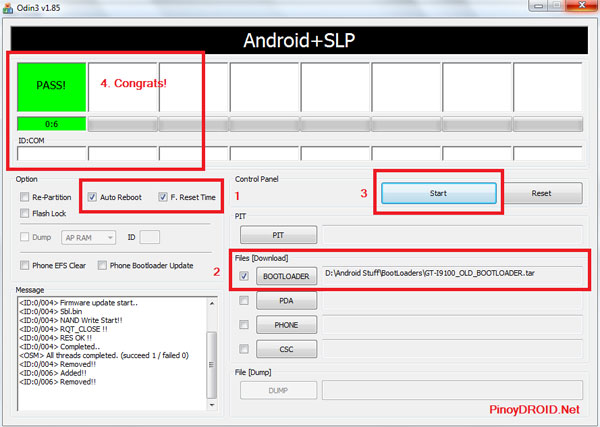How to Share Android Apps via Bluetooth
In this tutorial I will guide you on how to share Android apps to another Android phone or tablet. Sharing apps in Android is very easy and less pain if you try to browse the Android market and other Android app publishers like Amazon app store and download it form there.
In this example I will use bluetooth however you can share your apps using WiFi, Social Networking apps and sites, and even make your own QR Codes to share the link of that specific app/s that you like to share with friends and families.
How to Share Android Apps via Bluetooth Guide:
1. Turn on your Bluetooth in both devices.
2. Tap the Applications Menu (The Device that will share)
3. Tap Menu
4. Share App

5. Choose the App that you like to Share

6. Tap Menu “Share Via” – Choose Bluetooth -

7. Choose Paired Device

8. Choose the Bluetooth of the phone e.g GT-S5360. Then it will receive an HTML file with the Link of the Android app you just shared. Then it can be downloaded via WiFi or Carrier 3G/4G

9. You’re done!
See? it is very easy and you can both enjoy same app. I find it personally useful to sync my Apps in both phones.
For more Philippine Android News just stay tuned here at pinoydroid.net or join our Forum
Subscribe to our mailing list Feeds or follow us on Facebook, Twitter and Google+