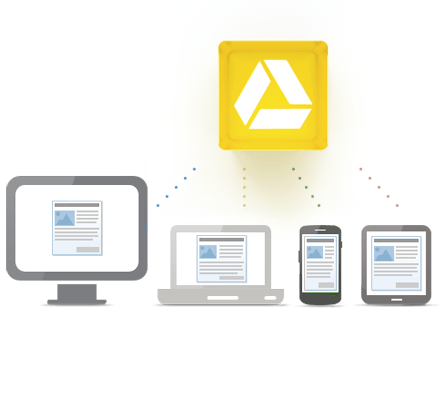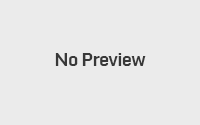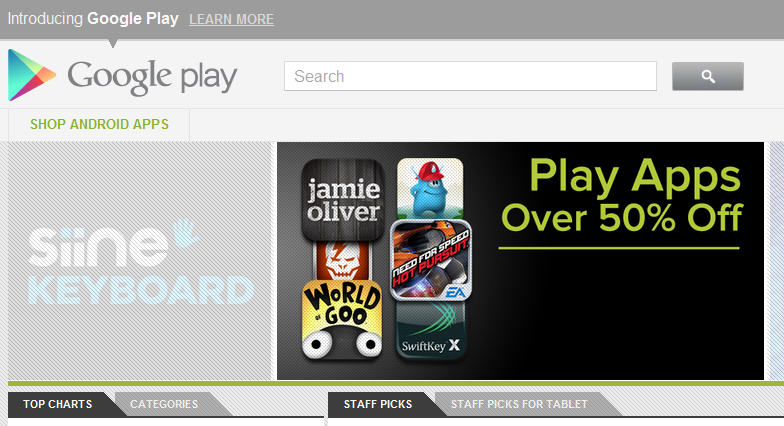Google Chrome for Android – Beta is out!
That’s right folks! The browser that we’ve been waiting for just landed on Android. Google Chrome for Android is currently in BETA and only available in Android 4.0 Ice Cream Sandwich and in selected countries.
Google Chrome for Android app works for both smartphones and tablet. It also features ‘Igconigto Mode‘ where your browsing history is not recorded. A great feature just like its desktop version. Another feature that I like and very useful to me is your mobile bookmarks. Your bookmarks can be save at your mobile device and you can read it later at your desktop chrome. The bookmarks are sync between devices using your Google account.
Chrome for Android is a great upgrade to the current Android browser which needs more refinement in terms of UI & UX (user experience). There is no word yet if it will be replacing the stock Android browser, though I hope it will replace the current one. Also no word if it will be avaible for iOS devices such as iPhone, iPad/2 and iPod Touch but if Apple welcomes Google’s latest mobile browser, why not!

More features about Google Chrome for Android:
- Browse fast with accelerated page loading, scrolling, and zooming
- Search and navigate directly from the omnibox
- Open and switch between unlimited tabs in an easy-to-view stack
- Sign in to Chrome to sync your bookmarks and view tabs you have open on your computer
- Send pages from desktop Chrome to your smartphone or tablet with one click and read them on the go, even if you’re offline
- Browse privately in Incognito mode
Some of the user feedbacks after testing the beta version.
Dan on February 8, 2012 (Version 0.16.4130.199)
Good first beta release–needs work…
It needs a way to report these problems/suggestions in-browser the way Google+ made it easy to submit feedback. There’s no FLASH support. None. No extension support either. There’s no ‘ask’ or ‘remember’ option for ‘enable location’ and ‘enable javascript’–I only want to allow those on SOME websites. I also found that in cards mode (the one where you see all your tabs as cards you can fling aside to close or tap to revisit), if you tilt the phone into portrait mode you would THINK that flinging up and down would still browse cards and flinging aside would close them but it still behaves as if it’s still in portrait mode (flinging down closes and flinging aside browses)… which is VERY confusing. Otherwise, a good first release–runs buttery smooth and renders well. It could (and surely will) be better but it’s pretty good already.
Charles on February 8, 2012 (Samsung Galaxy Nexus with version 0.16.4130.199)
Interesting, But Not Compelling
GUI more polished than stock. Cool Chrome logo on desktop. If you are into synching your Chrome desktop with your phone, this is for you. I prefer Firefox on the desktop due to extensibility, and who knows what info Google is collecting on you with Chrome. Incognito mode available. When spawning a new tab, can choose from a graphic history menu. Seems about as fast as the stock browser. No voice search in browser bar. The browser bar does not disappear automatically for fullscreen like in stock browser.
Arash on February 7, 2012 (Motorola XOOM with version 0.16.4130.199)
Good for a beta
Works smoothly. I would say a little bit smoother than stock ice browser on the Xoom. Some elements do not work correctly. Some videos cannot be made full screen. Flash does not work. The one missing feature is the ability to change the user agent (request desktop site)
Download Google Chrome for Android BETA at Market: Here
Resources: Google Chrome Official Website
For more Philippine Android News just stay tuned here at pinoydroid.net or join our Forum
Subscribe to our mailing list Feeds or follow us on Facebook, Twitter and Google+