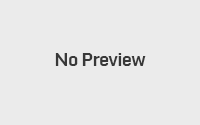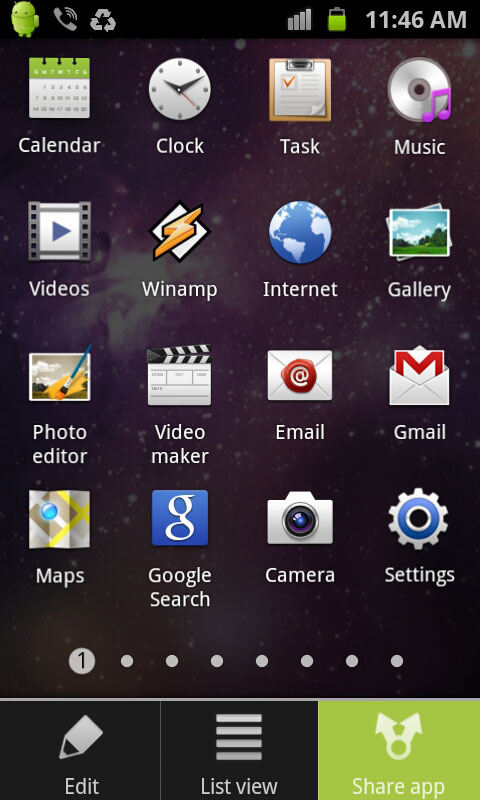How to Setup USB Tethering and Portable Hotspot in Android
 What is Tethering?
What is Tethering?
Tethering is the process of sharing your mobile device’s internet connection to other devices. Devices that has WiFi capability can connect to a ‘tethered device’ such smartphones, laptop, tablets and even desktop computer with wireless cards.
Starting from Android 2.2 Froyo, Android supports USB Tethering and Portable Hotspot feature. In USB Tethering the two devices must connect to each other via a USB cable while Portable Hotspot the smartphone or tablet serves an access point.
The advantage of Portable Hotspot to USB Tethering is that you can share internet connection up to 8 devices compared to just one in USB Tethering.
How to Set up Tethering in Android device?
Configuring your Android device to tether is fairly easy. All you need to do is to enable the tethering setting or you can use tethering app but personally I choose the stock capability of my smartphone to share my internet to other devices especially my laptop when my DSL Broadband goes down. Here’s how:
Requirements for Android Tethering:
1. Smartphone or Tablet with Data connection; Data connection could be 3G or 4G as long as your device have internet connection.
2. Smartphone or Tablet USB cable – for USB Tethering
Configuring Tethering settings in Android:
1. Go to Settings
2. Wireless and Network
3. Tethering and portable hotspot
4. Choose from USB tethering or Portable Wi-Fi Hotspot settings
4.1 USB Tethering: Connect your mobile phone or tablet via USB
4.2. Portable Hotspot: Tap to ‘checked/enable’ Portable Wi-Fi Hotspot
4.3. In Portable Wi-Fi Hotspot you can name your access point to your liking.
5. Connect your device like laptop to your new access point. In USB Tethering your laptop or desktop connection will automatically detect your connection as it will serve as a modem and in the Portable Hotspot just connect normally via your Wireless Connection Wizard or it will just detect that new set Hotspot.
6. Enjoy your shared internet.
Conclusion:
Sharing your internet connection using your mobile phone is a life saver. I usually do this when my DSL is out of service and I need to connect to the internet for work since my nature of work requires internet connection.
The downside of Tethering is that your tethered device is draining more battery juice because the modem are running especially the Wi-Fi Hotspots unlike USB Tethering where the phone is constantly charging though it is not healthy for the battery if it is constinually charged. This will cause over charged and shortens the life of the battery pack.
All in all tethering is a useful feature in emergency or even in normal use inorder to have internet connection or share internet connections to friends when they have no data plan.
For more Philippine Android News just stay tuned here at pinoydroid.net or join our Forum
Subscribe to our mailing list Feeds or follow us on Facebook, Twitter and Google+
- AndroidNewBie
- http://twitter.com/unwiredtech Patrick Sarmiento