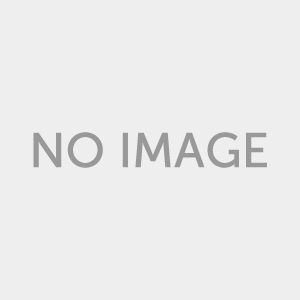The traditional method of Rooting Samsung Android phones is with the use of insecure kernel and flash it via Odin but their is the difficulty of unrooting the device. I stumbled a thread on XDA that uses a much simpler rooting method for Samsung Android phones running Android 4.0 Ice Cream Sandwich. It is very easy that even a novice owner can do it.
Yellow Triangle and Flash counter will not appear because this rooting method does not use custom kernel but rather a much simpler script.
Rooting
- Download this File first and put in your SDCARD
- - CWM via stock recovery or download zip from http://clockworkmod.com/rommanager
- - SU-Busybox-Installer.zip
- Reboot to recovery.
- Choose apply update from external storage.
- Choose CWM.zip and wait until CWM recovery appear.
- Choose install zip from sdcard or external SD
- Choose and Install SU-Busybox-Installer.zip
- Reboot
- You are done and now your device is Rooted
Unroot
- Download this File first and put in your SDCARD
- - CWM via stock recovery or download zip from http://clockworkmod.com/rommanager
- - SU-Uninstaller-Signed.zip
- Reboot to recovery.
- Choose apply update from external storage.
- Choose CWM.zip and wait until CWM recovery appear.
- Choose install zip from sdcard
- Choose and Install SU-Uninstaller-Signed.zip
- Reboot
- You are done and now your device is Unrooted
This method works on Galaxy S II and Note but not tested on S III and carrier branded S III. One thing for sure this method will not brick your device because their is no flashing involve.
If you tested this method, hit comment below!
Thanks Rachmat3 for the method!