How to Install Official Android 4.0.3 on Samsung Galaxy S II – XXLPQ Firmware

Official Android 4.0.3 Samsung Galaxy S II
Got an itchy hands and want to update your Samsung Galaxy S II to Android 4.0.3 Ice Cream Sandwich? Then I will guide you to the resources where you can get the official firmware. The good guys of XDA-Developer released the Samung Galaxy S II Official Android 4.0.3 Ice Cream Sandwich European version and ready for download.
At first I am hesitant to try because I am waiting for the Official Android 4.0.3 for the Philippines but then Anthony from Tweaktown Australia posted on their Facebook page that we was able to run the European ROM to his unlock Galaxy S II with no problem so I decided to download the XXLPQ.
The firmware is Non-Wipe , that means when you push your firmware via Odin your apps will retain as is. So you don’t need to download and reinstall your apps. Also, ChainFire has the pre-rooted kernel you can use later on.
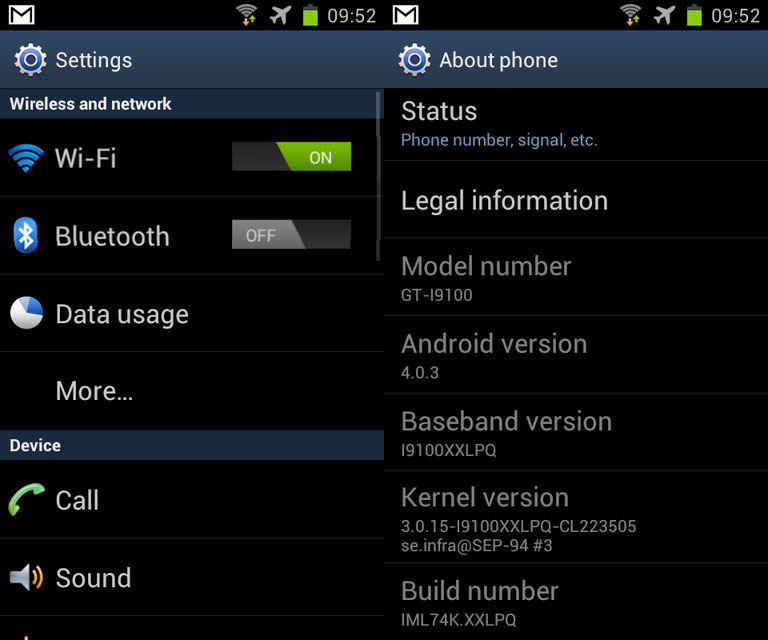
Disclaimer: This is not for faint hearted Galaxy S II user, one mistake and you will have a brick-device. Also it is better to have full-system-image back up so that you can restore your system if unsuccessful or want to downgrade. PinoyDroid will not be held responsible for unsuccessful upgrade. USE WITH YOUR OWN RISK!
Requirements for the Android 4.0.3 ICS Manual update:
- I9100XXLPQ (Official Final Build) – HotFile | Mirror
- Odin 1.85 – Here
- USB Driver (Samsung)
- USB Cable for Samsung Galaxy Phones
How to Install Android 4.0.3 XXLPQ on Samsung Galaxy S II via Odin
- After downloading the I9100XXLPQ firmware extract the content
- Run Odin
- Put your device into Download MODE (Home + Volume Down + Power)
- Click PDA and select *.tar.md5
- click START
- Reboot after Odin is finished Pushing the firmware
If you have three files in the archive package, just put the necessary files to:
- Click PDA and select I9100_CODE_*.tar.md5
- Click PHONE and select MODEM_*.tar.md5
- Click CSC and GT-I9100-MULTI-CSC-*.tar.md5
- Then finally click START
How to Root Samsung Galaxy S II XXLPQ firmware:
- Download ChainFire Unsecure Kernel: Here
- Run Odin
- Push the kernel to PDA
- Hit Start
- Reboot After
If you are new to Rooting follow this procedure:
I am pretty excited as time of this wring, I am downloading the Firmware will install it to my S II.
Video of Samsung Galaxy S II running Android 4.0.3: Florida dating android app
http://www.youtube.com/watch?v=BqqD8g6z_RM
Source:
[Official Final ICS Firmwares] I9100XXLPQ (4.0.3) – Europe XEO | CF-Root [13-3-12]
More after the break….
Update: Currently Running on Android 4.0.3!!!
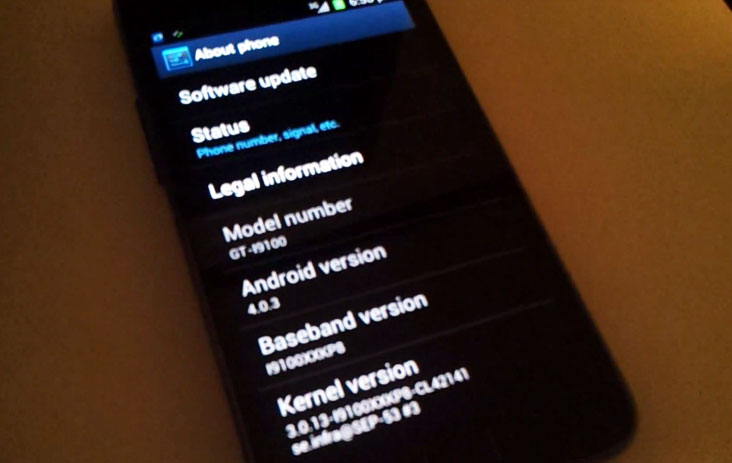
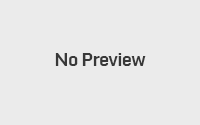
Pingback: List of HTC Android phones that will receive Ice Cream Sandwich update | PinoyDROID