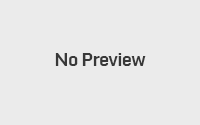Samsung Galaxy Note II (GT-N7100) & Note II LTE (GT-N7105) starts receiving Android 4.3 upgrade

Samsung Galaxy Note II users rejoice! Galaxy Note II (GT-N7100) and Galaxy Note II LTE (GT-N7105) are receiving Android 4.3 Jelly Bean update. The out of the box Galaxy Note II & Note II LTE is running Android 4.1.2 and Samsung did not push any update [4.2.2] after that.
This Android 4.3 upgrade for the Note II will bring update to Samsung stock apps, newer drivers, better RAM management. The Samsung Galaxy Gear smartwatch will be support as well, also the Samsung wallet and KNOX.
The most noticeable upgrade is the UI. The user interface is the same that of Galaxy S4 and Note 3. So if you have a NOTE II, try to plug it via Kies Software and check. Samsung release the update per region and Northen Europe is starting to get the update.
For Samsung Galaxy Note II users in the Philippines, I think we need to wait for few days to weeks to get an update and also those carrier branded Note II from Globe and Smart will get an update too.
Samsung Note II Android 4.3 changes:
- GALAXY GEAR Support
- TRIM Support (Makes the device much faster)
- Samsung KNOX
- Samsung Wallet (Pre-loaded)
- Better RAM management
- Core UI elements updated to the ones on the Galaxy S4 (Galaxy S4′s theme all over)
- New Samsung Keyboard
- GPU drivers have been updated (Higher GPU benchmark scores)
- New Lockscreen: Multiple Widgets, improved ripple effect than Android 4.1.2, ability to change clock size and set a personal message
- New screen modes (From S4): Adapt Display and Professional Photo
- Daydream
- Driving mode
- Actionable notifications
- Move-to-SD-card feature
- New Camera mode : Sound and Shot
- New Additions in Notification Centre
- Completely revamped Settings UI (Tabbed interface – Exactly like the Galaxy S4)
- Implementation of Voice controls (Let’s you control various parts of the phone using voice commands – Galaxy S4 feature)
- New Samsung Apps: Calculator, Clock, Contacts, Gallery, Music
- Full screen Samsung apps
- New S-Voice (from Galaxy S4)
Fore more details follow SamMobile as they are the best place for Galaxy devices resources. If you can’t wait for the official OTA upgrade you can download the firmware via SamMobile and flash it using Odin Flash Tool.
Remember, always backup your device before updating/upgrading.
- Monty B. Fernandez III