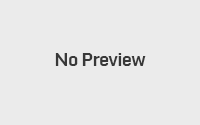How to Install Android 4.4 KitKat to Nexus 4 on Mac
Update: 11/20/2013 – Google Release Android 4.4_r.12
MacToolkit script has been updated and will only work for KRT16s.
I encountered some issues with the original instruction on how to install Android 4.4 KitKat on Mac so I look somewhere and I was checking my directory I stumbled techfanitic9′s mac toolkit. This toolkit I used before to Root and Unroot (back to Stock) for Nexus 4. I modified the script for Android 4.4 KitKat and thankfully it worked.
Warning: This will wipe your DATA…so BackUp Everything…I am not responsible for your data loss and misuse or skipping the method I gave will render your device unusable.
How to Install Android 4.4 KitKat to Nexus 4 on Mac:
Requirements: Google Factory Image:
- bootloader-mako-makoz20i.img
- image-occam-krt16s.zip (new build as of 11/20/2013)
- radio-mako-m9615a-cefwmazm-2.0.1700.84.img
Adb & Fastmode files bash script
Instructions:
1. Download Google Factory Image (occam) Nexus 4 KT16O Android 4.4: Here
MD5Sum: e60c3077c9bc9bd106eb3077992f0d6c
2. Download this Install-Android-KitKat-Nexus4-Mac-Tool: Here (new)
MD5Sum: 028e465179052cfc3ed4b6357c62e1b8
Package includes: adb, fastboot & KitKat.installer.tool
3. Once you have the Google Nexus 4 Factory image, extract the bootloader-mako-makoz20i.img, image-occam-krt16s.zip, radio-mako-m9615a-cefwmazm-2.0.1700.84.img to the directory where your adb, fastboot and install.kitakat.to-nexus4.tool are located.
4. Shutdown your Nexus 4.
5. Boot to FASTBOOT mode (Vol+ & Vol- & Power On)
6. Connect your device 7. Run the script Install.KitKat.to.Nexus4.tool (just drag it to the terminal)
8. The script will run, it will unlock the bootloader, erase boot, erase recovery, install bootloader, install radio and the system image.
9. Just wait for the script finish Installing.
10. The device will reboot and the Android will begin installing, wait for few minutes, 10mins or so…
11. Set up your device as normally we do.
12. Enjoy your KitKat!
FAQ:
Q: I run the script and says permission denied?
A: Your permission is limiting you to run scripts, go to Preferences > Security & Privacy – and set “Allow apps downloaded from:” – to Anywhere. Just return to your normal settings after you are through.
If you have more questions just comment below. This method is tested and proven. I use this to install KitKat. Rooting method will follow soon.:)
Credit: XDA Forum
OLD DOWNLOADABLE/S: Install-Android-KitKat-Nexus4-Mac-Tool: Here (Old – Build KRT16o)
- MH
- http://pinoydroid.net Patrick
- MH
- MH
- MH
- sdf
- sdf
- sdf
- Frodo
- http://pinoydroid.net Patrick
- eze