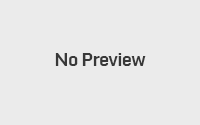How to Root Nexus 4 Android 4.4 – easiest rooting in the world!

Probably the easiest rooting method is the CF-Root. ChainFire is an elite developer at XDA and with over 9.5million downloads. He even joked that what if those 9.5 million downloads donated him $1 :). Anyhow, I am trying to Root the Android 4.4 but there are few tools used for Mac good thing Nexus 4 CF-Auto-Root of Chainfire is a cross-platform. He created 3 scripts for Windows, Mac and Linux each and it really helps. When I was a Samsung user his CF-Root method is my first choice. So let’s begin Rooting the Nexus 4 runnong on Android 4,4 KitKat.
Warning: Rooting may cause Data Wipe, BackUp everything before you rooting your device. Misuse of this instruction may cause your device to brick thus render unusable. I am not personally responsible. Use this with your own rick.
Rooting Android 4.4 – Nexus 4
- Download CF-Auto-Root: Here
- Extract the Zip File e.g Desktop
- Boot your device in bootloader/fastboot mode. Usually this can be done by turning your device off, then holding VolUp+VolDown+Power to turn it on.
- Connect your device to your computer using USB
For Windows:
- Run root-windows.bat
For Mac OS X
- Drag the Folder of the extracted zip to Terminal
- Command ‘ls’ to list down,
- chmod +x root-mac.sh
- root-mac.sh (drag to terminal)
For Linux
— chmod +x root-linux.sh
— Run root-linux.sh
- Follow the on-screen instructions – watch both the computer and the device ! If successful the device will boot and locate the SuperSU app. Note, ChainFire did not include a recovery system on this rooting. You need to install it separately if you like to add a recovery.
Note that if your device had not been unlocked before, this procedure will wipe all your data !