Tutorials Archive
23 Oct 2013
Know your Android

How well do you really know your Android device? It’s not just the handset or the storage or the megapixel of your camera that’s important to your Smartphone, but take into consideration that little green guy that’s powering your device. Android has been, among other things dominating the Smartphone industry due to the fact that
18 Apr 2012
How to Enable Keyboard Sound on Android ICS Stock Keyboard
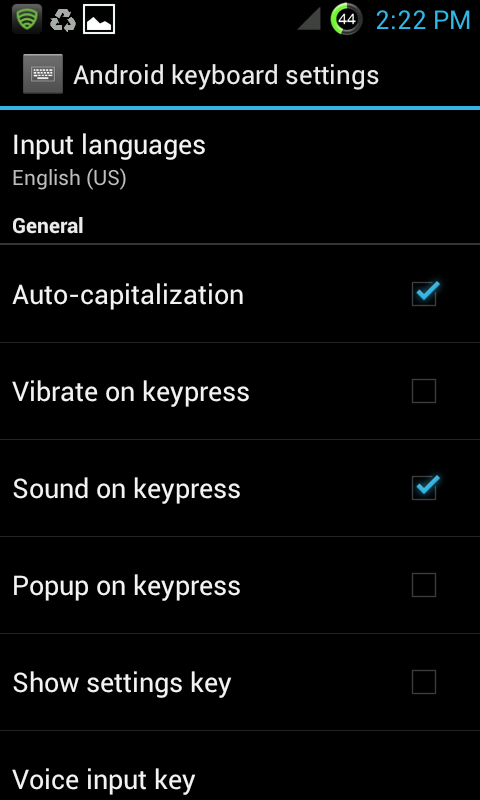
This problem occurred to me when I flashed my Galaxy S II with Pure ICS Custom Rom and it uses Android AOKP keyboard. Everything works perfectly except for the keyboard, it has no sound. After hours of searching and tinkering I found out that by default Android stock keyboard sound setting is unchecked. So how
14 Mar 2012
How to Install Official Android 4.0.3 on Samsung Galaxy S II – XXLPQ Firmware

Got an itchy hands and want to update your Samsung Galaxy S II to Android 4.0.3 Ice Cream Sandwich? Then I will guide you to the resources where you can get the official firmware. The good guys of XDA-Developer released the Samung Galaxy S II Official Android 4.0.3 Ice Cream Sandwich European version and ready for download.
05 Mar 2012
How to Install Beats Audio on Non-HTC phones

There is a new hype in the Android world today! Installing Audio Beats library to Non-HTC Beats Audio capable smartphone. Beats Audio is a new exclusive add-on to the latest model of HTC Android phones. The project was started by XDA Member RockoDev and there are claims that it really improve the audio quality of their Android
03 Feb 2012
How to enable USB Jig Binary Counter reset after installing new firmware
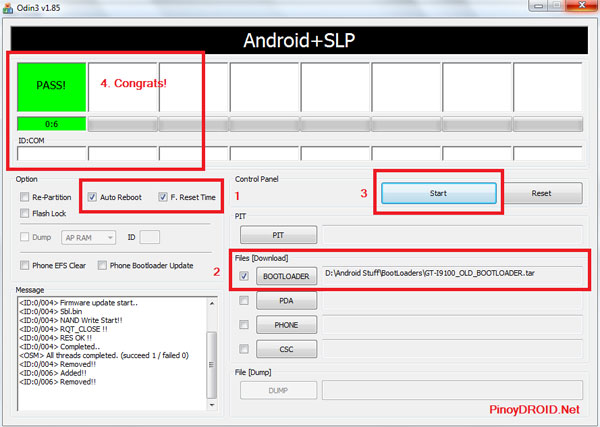
The USB Jig is a tiny device that force the system to download mode, resets the Counter and Erases the Yellow Triangle. The Counter which records the number of times you flash your kernel while the Yellow Triangle is a warning sign during the boot up telling you that the kernel has been rooted or
02 Feb 2012
Rooting Samsung Galaxy S II with DXKL3 firmware
Each time an OEM like Samsung update their firmware some methods of rooting will not work. An example of this is the DoomLord – Easy Rooting Method. In this method I was able to root the Galaxy S 2 I9100 with DXKI2 firmware with one click but this method won’t work with the latest firmwares
31 Jan 2012
Android 101: Newbie Guide on How to Back up Apps, Contacts, System Data
In computing backup is a must. Having backup saves time in installing your app if you decide to reformat or clean wipe your system and worse with no backup you will lose everything you invested like contacts. I am guilty of this sin. I was not able to back up in a month and it
12 Dec 2011
How to Setup USB Tethering and Portable Hotspot in Android

What is Tethering? Tethering is the process of sharing your mobile device’s internet connection to other devices. Devices that has WiFi capability can connect to a ‘tethered device’ such smartphones, laptop, tablets and even desktop computer with wireless cards. Starting from Android 2.2 Froyo, Android supports USB Tethering and Portable Hotspot feature. In USB Tethering
06 Dec 2011
How to Share Android Apps via Bluetooth
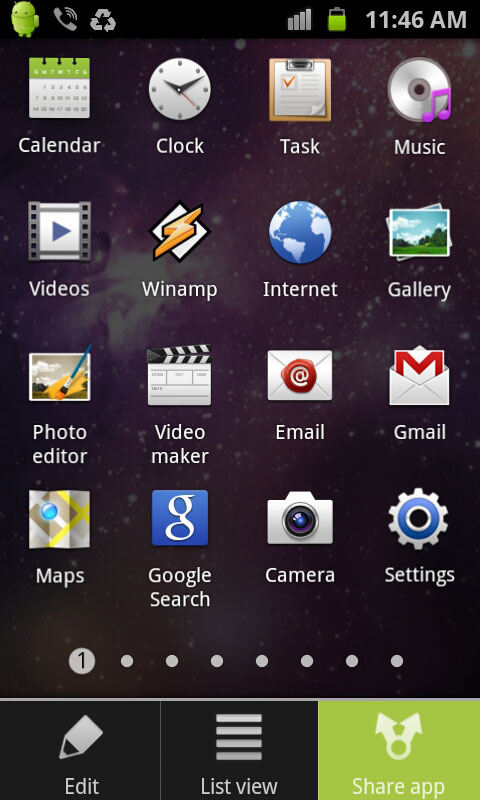
In this tutorial I will guide you on how to share Android apps to another Android phone or tablet. Sharing apps in Android is very easy and less pain if you try to browse the Android market and other Android app publishers like Amazon app store and download it form there. In this example I
18 Nov 2011
How to take Screenshots on Samsung Galaxy S2
This tips and tricks will guide you on how to take screenshot on your Samsung Galaxy S2. The Android 2.3 Gingerbread has this built in feature that requires no root access. In previous version of Android you need to install a root required app in order to have this functionality and now it is readily